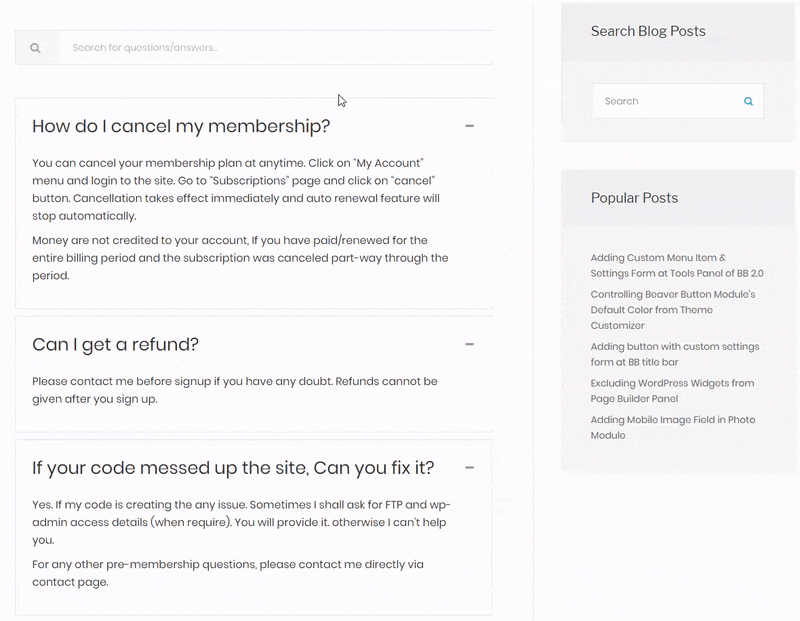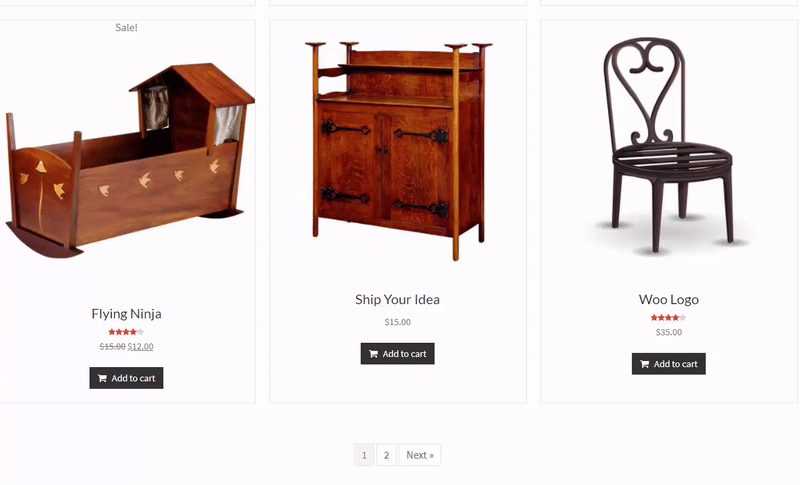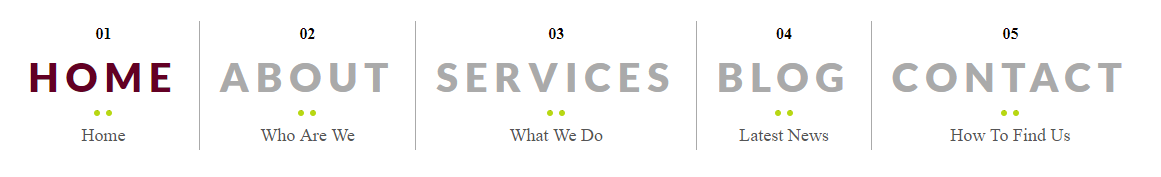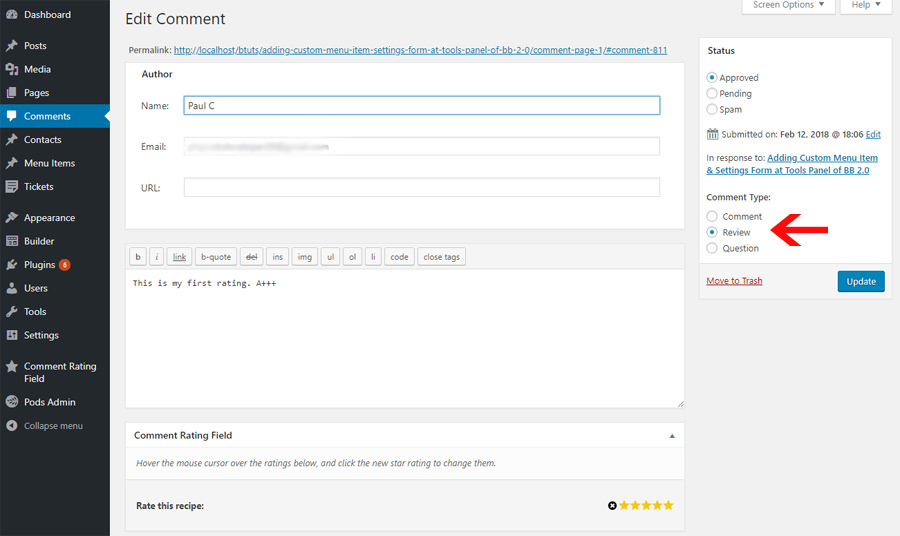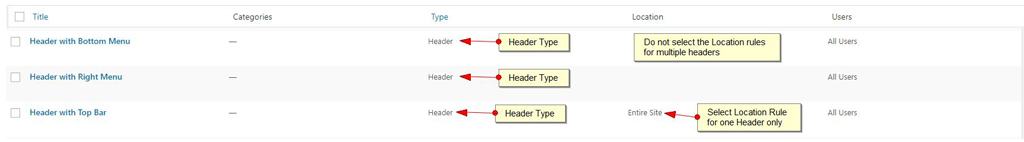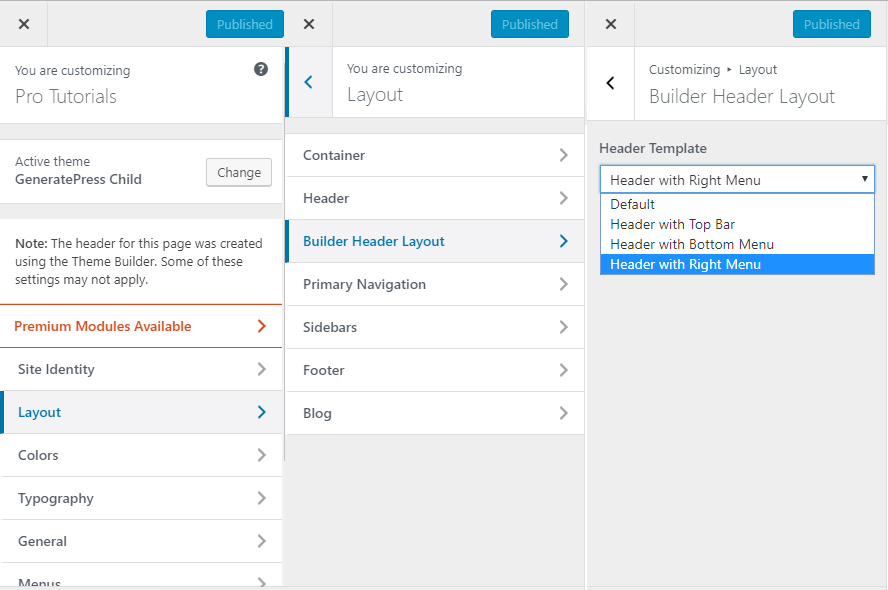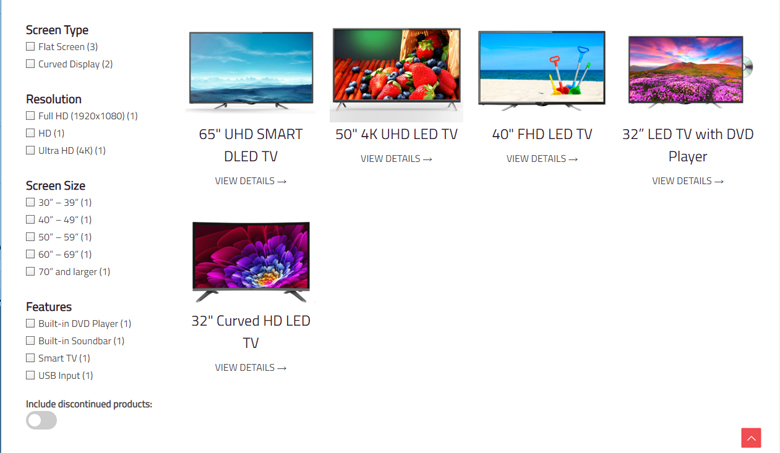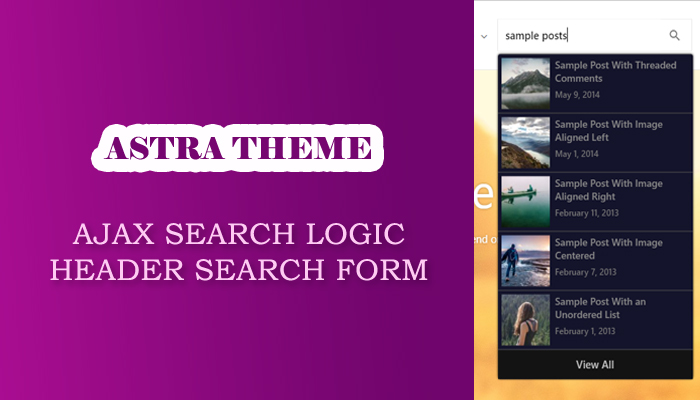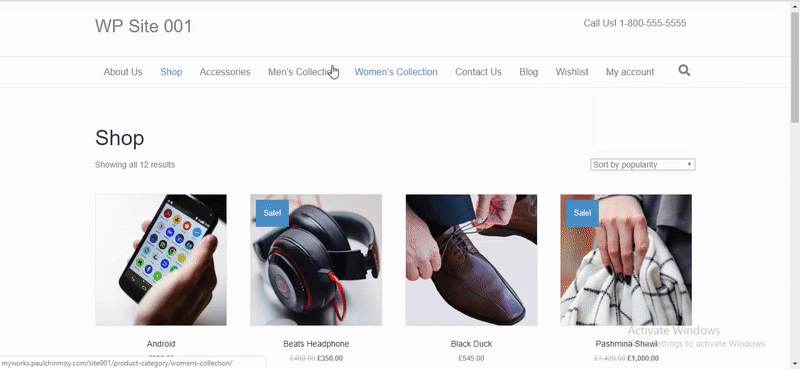Beaver Builder
In this article I am showing how you will filter the FAQs page with search keyword. Here I built the FAQs page with Beaver Builder’s accordion module and added the search form with HTML module. Later I connected the search form with accordion module and filtering the content. See the…
Read MoreYou created the WooCommerce shop & product archive page with Beaver Themer add-on and Post – Grid module. By default it is displaying the featured image of that product. I shall display the 2nd image on hover at product image position. In this article I am sharing the complete procedure…
Read MoreHow do you create this kind of menu bar with Beaver Builder Menu module? In this tutorial I am sharing the complete instruction for you. I made the full width menu bar with Beaver Themer add-on and menu module. If you have not Themer add-on, you can still built this…
Read Morehttps://pro.wpbeaverworld.com/wp-content/uploads/2018/02/filter-comments.mp4 This tutorial will only work on Beaver Builder Theme. Generally WordPress is coming with three default types: Comment, Trackback and Pingback. Here I am adding two new custom types: Review & Question and visitors (guest users) can give a review or ask the question via post comment form. At comments…
Read MoreOriginal Request: How do your client select the different themer header if client does not have access to themer? One of my customers are asked this. In this tutorial I am sharing the scripts for it. Minimum Requirements: Beaver Theme Beaver Builder Plugin Beaver Theme Builder Creating the Multiple Headers…
Read MoreThis tutorial is for GeneratePress theme only. How do your client select the different themer header if he/she does not have access to themer? One of my customers are asked this. In this tutorial I am sharing the scripts for it. Minimum Requirements: GeneratePress Theme GeneratePress Child Theme Beaver Builder…
Read MoreFacetWP is a advanced filtering plugin for WordPress sites. In this article I am showing you how you will add the FacetWP filters on Beaver Themer category archive page. I created the WooCommerce category archive page with Beaver Themer add-on and filtering the product item based on custom attributes. Follow…
Read MoreWHAT IS AUTO LOAD NEXT POST? It simply automatically loads the next post on your blog once the user has reached the bottom of the initial post the viewer is reading and repeats the process as the user reads your content until there are no more posts to load. Source: https://wordpress.org/plugins/auto-load-next-post/…
Read MoreYou can easily add the toggle search form at Astra theme header. Theme have inbuilt option in customizer about it. Search icon is appearing at right side of the header menu. I shall add the Ajax logic in this inbuilt search form and it will fetch the search result based…
Read MoreA mega menu is typically defined as a drop down interface that is triggered by the user hovering over a parent menu item in WordPress. This drop down usually shows all options in one main, mega-panel and oftentimes groups related topics into categories. Someone asked me how to create the mega menu with Beaver Builder…
Read More- « Previous
- 1
- …
- 4
- 5
- 6